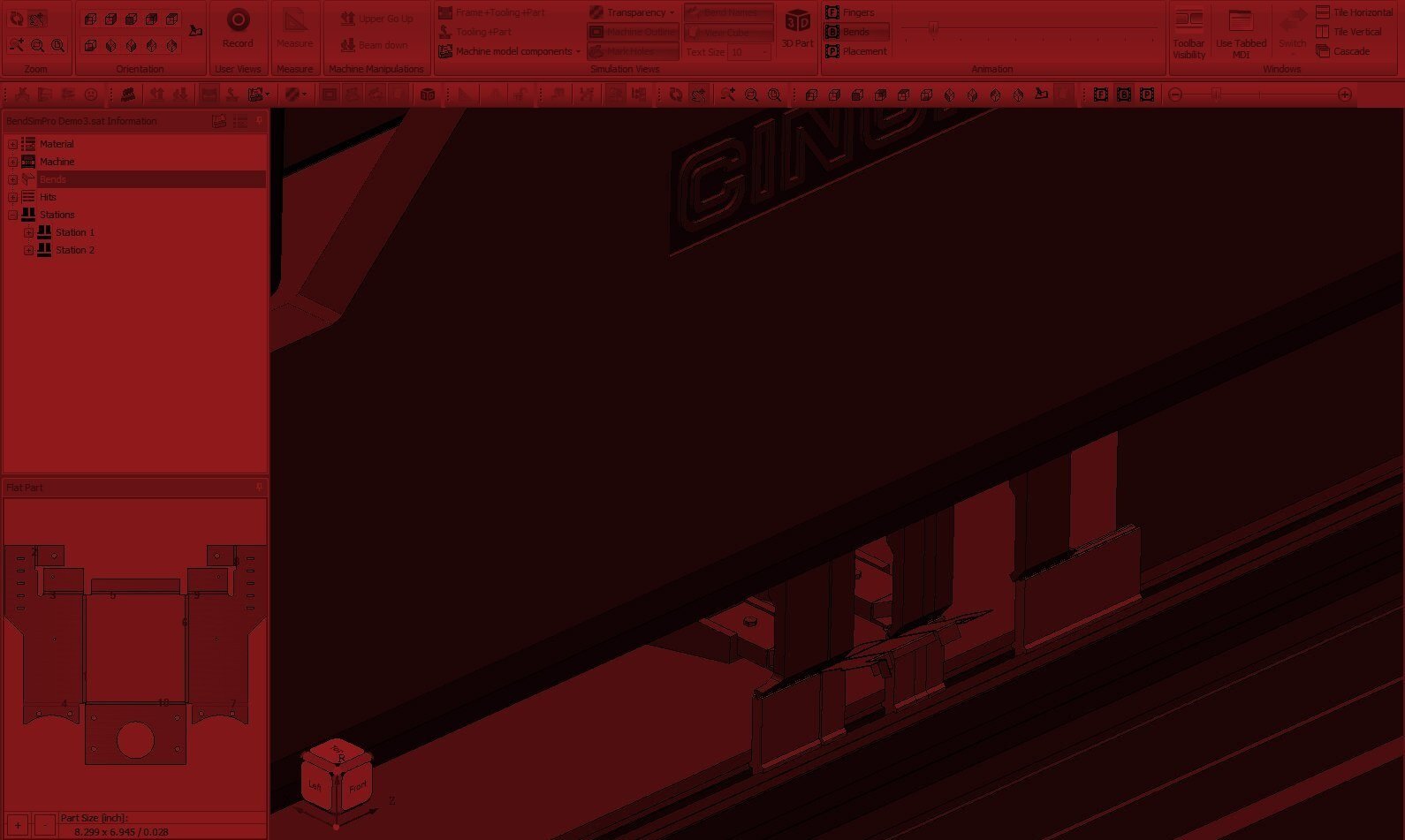
Supercharge your offline press brake programming with
advanced software automation
BendSim PRO
Are you currently programming your CNC press brakes offline? Take your company to the next level with BendSim PRO. Fully automated processing is within your reach — including:
batch processing of multiple parts
automated tooling selection and tool station placement
If there is a way to make a part without a collision, BendSim PRO will find it.
Windows 10 (not Home version) PC Computer, 3GHz Processor, 64 bit required
Video resolution 1920 x 1080, NVIDIA Quadro (recommended)
50 GB available on hard drive
16 GB RAM
USB Port
Microsoft Windows networking (for optional network license)
Key Features
One(1) seat of Bendsim PRO software and one(1) post processor for a Cincinnati press brake
Flat file import (DXF, DWG) and 3D file import (SLDPRT, STEP, SAT, IGS, X_T)
2D CAD flat creation and editing
Automated tooling choice and station placement in simulation
Simulate forming of the 3D part with advanced capabilities (heel-end interference, part passing through tool opening, all in one hemming tools)
Click and drag finger movement
Set up sheets with “turn by turn” graphics
Proceed to create the program automatically for your chosen/preferred simulation
Automated batch processing of solids or “smart flats”



